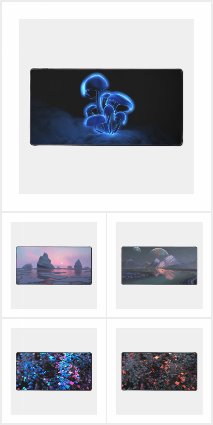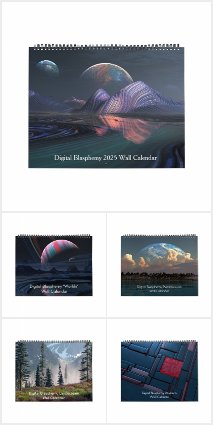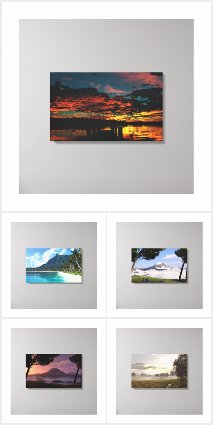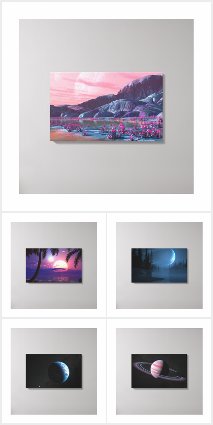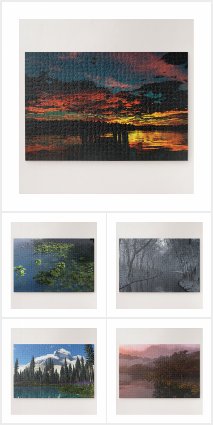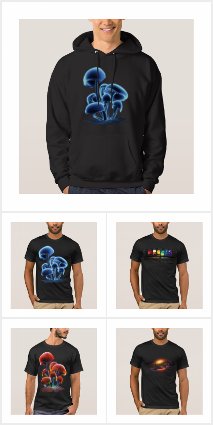Digital Blasphemy | 3D Wallpaper
Posted on March 9, 2021
Hideaway (Noon)
I’ve rendered a high noon version of “Hideaway” to complete the set. The whole exercise was to experiment with lighting these new cloud models and I think I’ve learned quite a bit. Which is your favorite??
Posted on March 7, 2021
Hideaway (Moonlight)
As I mentioned before, I did plan on doing a night version of this scene. Decided not to put any crazy planets in the sky here because the main theme of this project was learning how to light these new cloud types in different conditions. I could possibly render one more day time view just to complete the set…
Posted on March 5, 2021
Hideaway (Sunrise)
It occurred to me that the best way to learn how to light these new cloud models is to make a few different versions of “Hideaway”. I know some folks thought the first version was a little too dim so hopefully this will work better.
I will probably also do a night version next before moving on 🙂
Also check this out this amazing visitor to my bird feeder earlier this week (stay for the end if you want to see him fly away)…
Posted on February 28, 2021
Hideaway
I hope folks don’t think the scene is too dark, as the sun has yet to rise and all the light is from the clouds. Most of the light in the scene is in the background but I did try have some foreground illumination. I just got a new monitor however and it’s very bright so your mileage may vary.
Trying a different way of rendering big puffy clouds in Vue here. These are VDB objects and they render a lot quicker than Vue’s built in clouds. I happen to think they also look better in certain instances. They will be part of my work flow going forward.
Let me know what you think.
Posted on February 22, 2021
Daedalus Animated
Here’s a looping animation of Daedalus I rendered that’s suitable for use in meeting backgrouds or as an animated wallpaper…
On desktop, right-click and select “Loop”
What do you think? More animations??